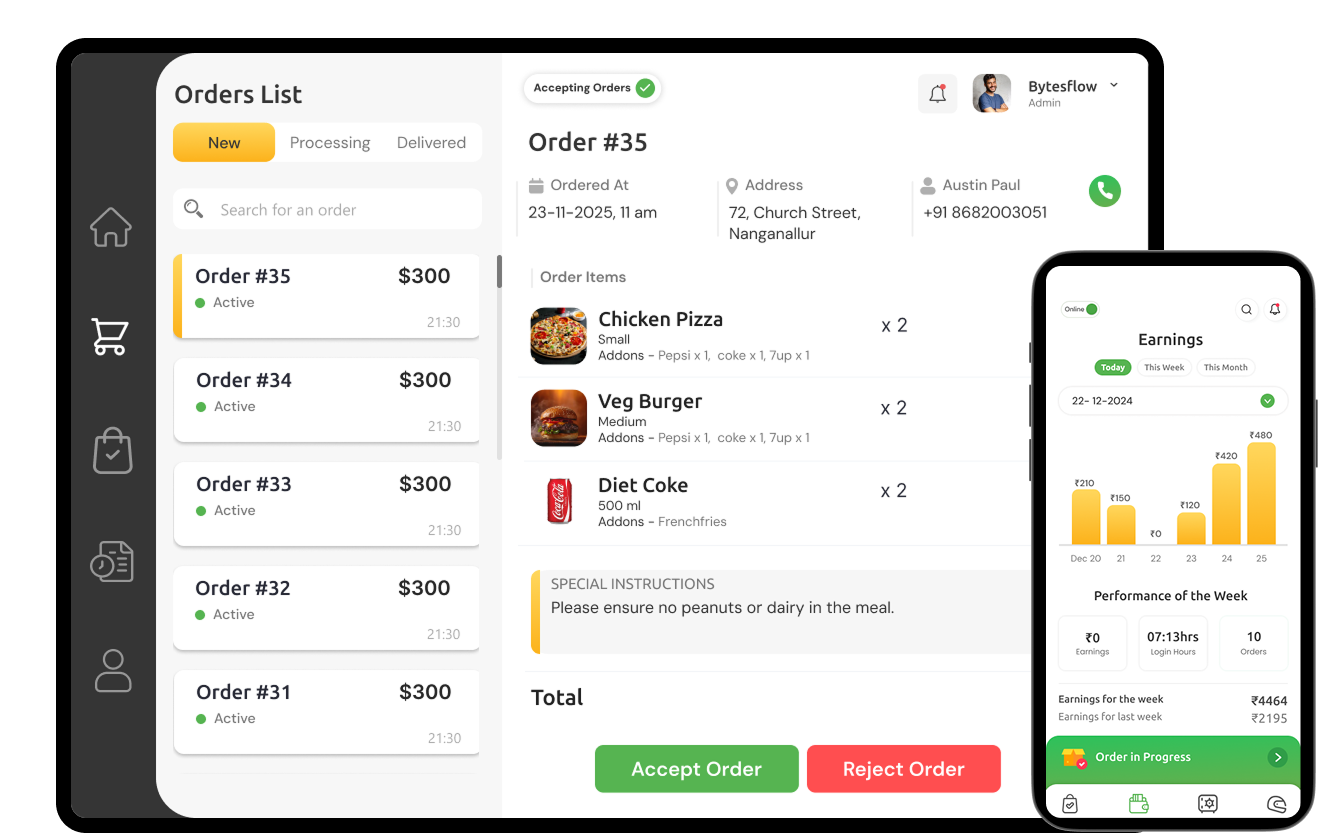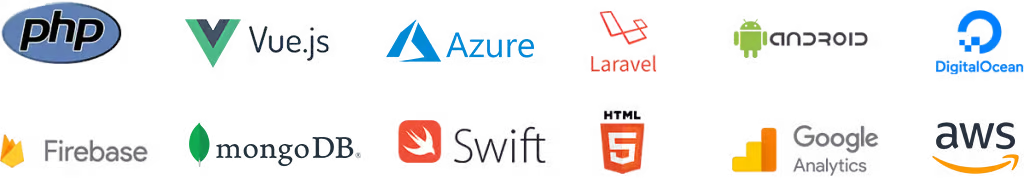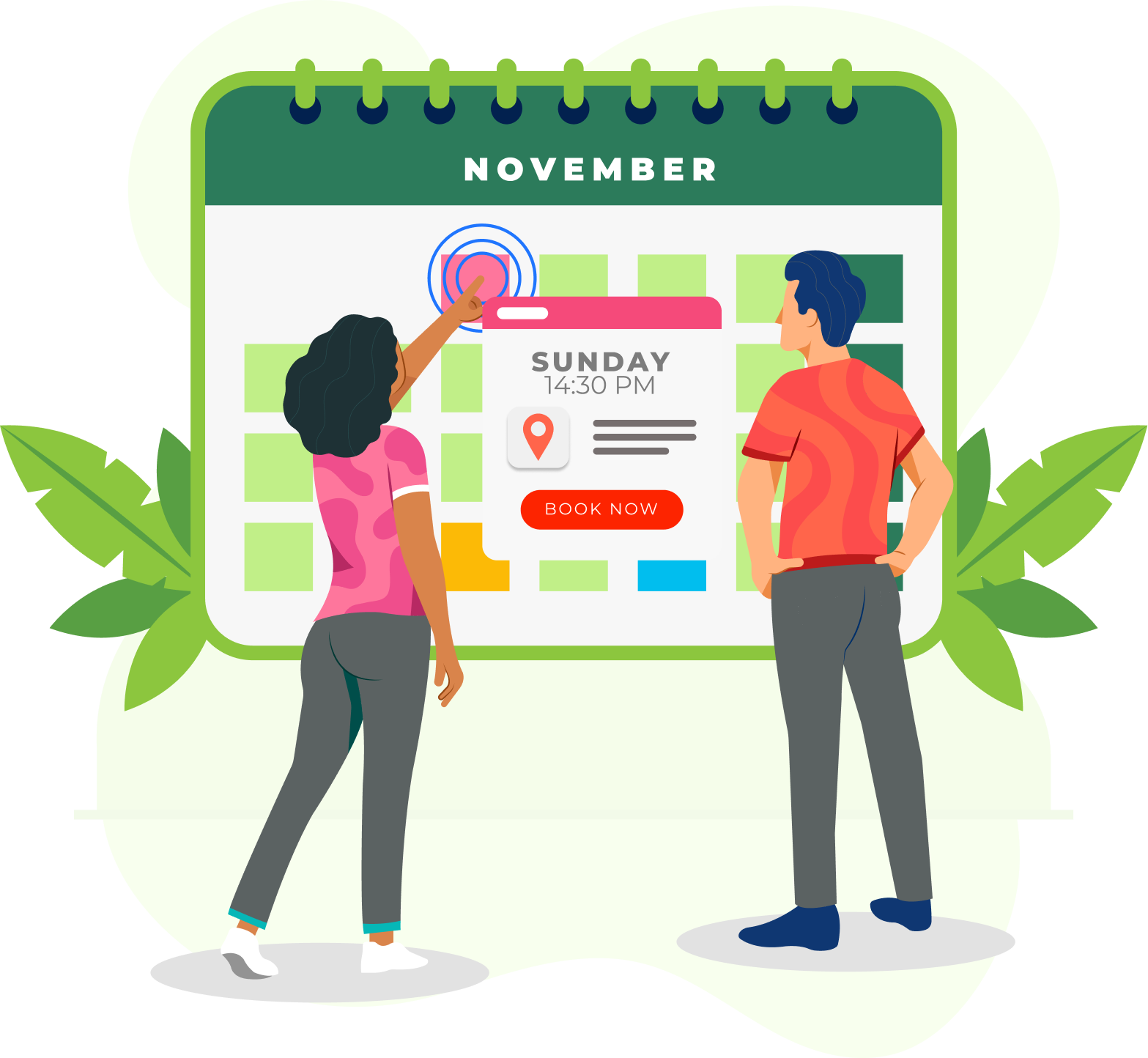User Login
Customers can conveniently log in to Maratcart using their phone number and password. Alternatively, they can sign up by entering their details and verifying their account with an OTP sent via SMS.
Stores & Categories
Customers are welcomed with a user-friendly dashboard that highlights top stores and trending categories. Each listing includes detailed address information and a variety of options.

Nearby Store Access
Users can effortlessly discover nearby stores. They can either browse by location or use the search box in the top-right corner to look for specific store names or categories within the application.
Store Menu
Once users select their preferred store, they’re presented in the multi delivery software with a detailed product list that includes available add-ons, quantity options, and size variations
Rating & Review
Customers can provide ratings and share reviews for both the store and delivery personnel. This feedback helps improve service quality and boosts the store’s visibility in the app.
Push Notifications
Customers receive instant notifications at key stages, when the order is placed, when the delivery driver starts their route, and upon successful delivery—keeping them updated.
Order Tracking
With Maratcart’s integrated tracking system, customers can monitor their orders in real time, from the moment they leave the store until they reach their doorstep.
Favorite Orders
Our on demand multi delivery app development solution allows your customers to view their previous completed orders and save favorites.
Coupon Management
Customers can apply promo codes, discount coupons, and special offers at checkout—provided by stores or the platform admin, to reduce the total bill.